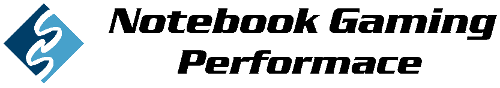Notebooks-Center - Inspire Your Life
Drivers Asus ZenBook UX32VD II
| OS | Category | Title | Version | Size | Date | |
|---|---|---|---|---|---|---|
| Windows 10 64-bit | BIOS | Support hotkeys “Fn+D” and “Fn+F8” and switch display. Please check in the BIOS setup for the correct BIOS file name of your Notebook PC. Please refer to FAQ: BIOS Name of Notebook PC
UX32VDAS214.zip |
214 | 2.58 MBytes | 2013/03/07 | Download |
| Windows 10 64-bit | BIOS | 1?Support hotkeys “Fn+D” and “Fn+F8” and switch display. 2?Update EC FW 3?When setting Admin/User/HDD password, press hotkey Tab can Visible/Invisible password. 4?Update Intel ME Firmware. 5?Update microcode Please check in the BIOS setup for the correct BIOS file name of your Notebook PC. Please refer to FAQ: BIOS Name of Notebook PC
UX32VDAAS203.zip |
203 | 2.65 MBytes | 2013/03/05 | Download |
| Windows 10 64-bit | BIOS | 1?Update EC FW 2?When setting Admin/User/HDD password, Press hotkey Tab can Visible/Invisible Password. Please check in the BIOS setup for the correct BIOS file name of your Notebook PC. Please refer to FAQ: BIOS Name of Notebook PC
UX32VDAS213.zip |
213 | 2.58 MBytes | 2012/12/12 | Download |
| Windows 10 64-bit | BIOS | 1.Update GOP driver 2.To disable CSM when SecureBoot is enabled 3.Update EC firmware Please check in the BIOS setup for the correct BIOS file name of your Notebook PC. Please refer to FAQ: BIOS Name of Notebook PC
UX32VDAAS202.zip |
202 | 2.68 MBytes | 2012/10/16 | Download |
| Windows 10 64-bit | BIOS | 1.Fix the bug 2.Update GOP driver Please check in the BIOS setup for the correct BIOS file name of your Notebook PC. Please refer to FAQ: BIOS Name of Notebook PC
UX32VDAS212.zip |
212 | 2.61 MBytes | 2012/10/11 | Download |
| Windows 10 64-bit | BIOS | 1?Update EC Firmware 2?Support ambient light sensor on Win8 OS 3?Support Windows7 & Windows8 4?Update ME FW
UX32VDAS211.zip |
211 | 2.61 MBytes | 2012/09/07 | Download |
| Windows 10 64-bit | BIOS | 1.Update EC Firmware 2.Optimize IRST 3.Support 2013 ErP Power Savin 4.Update thermal policy
UX32VDAS_206.zip |
206 | 2.45 MBytes | 2012/06/15 | Download |
| Windows 10 64-bit | BIOS |
UX32VDAS206.zip |
206 | 2.44 MBytes | 2012/06/07 | Download |
| Windows 10 64-bit | BIOS | First release
UX32VDAS203.zip |
203 | 2.44 MBytes | 2012/05/18 | Download |
| Windows 10 64-bit | EMI and Safety |
NOC_Energystar_UX32V.pdf |
V1.0 | 34.77 KBytes | 2013/04/18 | Download |
| Windows 10 64-bit | EMI and Safety |
Cer_CECP_UX32V.pdf |
V1.0 | 202.07 KBytes | 2013/03/12 | Download |
| Windows 10 64-bit | EMI and Safety |
Cer_E-standby_UX32V.pdf |
V1.0 | 227.99 KBytes | 2013/03/07 | Download |
| Windows 10 64-bit | EMI and Safety |
Cer_BSMI_UX32V.pdf |
V1.0 | 120.98 KBytes | 2012/06/11 | Download |
| Windows 10 64-bit | EMI and Safety |
KCC_Cert_UX32V.pdf |
V1.0 | 372.5 KBytes | 2012/06/11 | Download |
| Windows 10 64-bit | EMI and Safety |
Cer_CB_UX32xxxx.pdf |
V1.0 | 213.31 KBytes | 2012/06/11 | Download |
| Windows 10 64-bit | EMI and Safety |
Cer_CCC_UX32xxxx.pdf |
V1.0 | 294.2 KBytes | 2012/06/11 | Download |
| Windows 10 64-bit | EMI and Safety |
Doc_CE_UX32A_UX32V.pdf |
V1.0 | 29.46 KBytes | 2012/06/11 | Download |
| Windows 10 64-bit | EMI and Safety |
Doc_FCC_UX32A_UX32V.pdf |
V1.0 | 22.67 KBytes | 2012/06/11 | Download |
| Windows 8.1 64-bit | VGA | "Prior to Windows 8.1 upgrade, please run Windows Update and install ALL updates, including optional updates, to minimize the risk of incompatibility. After the upgrade, please run Windows Update again. If you still experience issue with this device, please install this driver. (This driver is for Windows 8.1 upgrade.)"
VGA_Intel_Win81_64_VER101810330802.zip |
V10.18.10.3308.02 | 159.62 MBytes | 2013/11/18 | Download |
| Windows 8.1 64-bit | VGA |
VGA_nVidia_Win81_64_VER918132683.zip |
V9.18.13.2683 | 301.7 MBytes | 2013/10/28 | Download |
| Windows 8.1 64-bit | BIOS | Support hotkeys “Fn+D” and “Fn+F8” and switch display. Please check in the BIOS setup for the correct BIOS file name of your Notebook PC. Please refer to FAQ: BIOS Name of Notebook PC
UX32VDAS214.zip |
214 | 2.58 MBytes | 2013/03/07 | Download |
| Windows 8.1 64-bit | BIOS | 1?Support hotkeys “Fn+D” and “Fn+F8” and switch display. 2?Update EC FW 3?When setting Admin/User/HDD password, press hotkey Tab can Visible/Invisible password. 4?Update Intel ME Firmware. 5?Update microcode Please check in the BIOS setup for the correct BIOS file name of your Notebook PC. Please refer to FAQ: BIOS Name of Notebook PC
UX32VDAAS203.zip |
203 | 2.65 MBytes | 2013/03/05 | Download |
| Windows 8.1 64-bit | BIOS | 1?Update EC FW 2?When setting Admin/User/HDD password, Press hotkey Tab can Visible/Invisible Password. Please check in the BIOS setup for the correct BIOS file name of your Notebook PC. Please refer to FAQ: BIOS Name of Notebook PC
UX32VDAS213.zip |
213 | 2.58 MBytes | 2012/12/12 | Download |
| Windows 8.1 64-bit | BIOS | 1.Update GOP driver 2.To disable CSM when SecureBoot is enabled 3.Update EC firmware Please check in the BIOS setup for the correct BIOS file name of your Notebook PC. Please refer to FAQ: BIOS Name of Notebook PC
UX32VDAAS202.zip |
202 | 2.68 MBytes | 2012/10/16 | Download |
| Windows 8.1 64-bit | BIOS | 1.Fix the bug 2.Update GOP driver Please check in the BIOS setup for the correct BIOS file name of your Notebook PC. Please refer to FAQ: BIOS Name of Notebook PC
UX32VDAS212.zip |
212 | 2.61 MBytes | 2012/10/11 | Download |
| Windows 8.1 64-bit | BIOS | 1?Update EC Firmware 2?Support ambient light sensor on Win8 OS 3?Support Windows7 & Windows8 4?Update ME FW
UX32VDAS211.zip |
211 | 2.61 MBytes | 2012/09/07 | Download |
| Windows 8.1 64-bit | BIOS | 1.Update EC Firmware 2.Optimize IRST 3.Support 2013 ErP Power Savin 4.Update thermal policy
UX32VDAS_206.zip |
206 | 2.45 MBytes | 2012/06/15 | Download |
| Windows 8.1 64-bit | BIOS |
UX32VDAS206.zip |
206 | 2.44 MBytes | 2012/06/07 | Download |
| Windows 8.1 64-bit | BIOS | First release
UX32VDAS203.zip |
203 | 2.44 MBytes | 2012/05/18 | Download |
| Windows 8.1 64-bit | Utilities |
Splendid_UX32A_UX32VD_Win81_64_VER2010018.zip |
V2.01.0018 | 6.86 MBytes | 2014/01/26 | Download |
| Windows 8.1 64-bit | BlueTooth |
Bluetooth_Intel_Win81_VER3113090390.zip |
V3.1.1309.0390 | 31.13 MBytes | 2013/10/11 | Download |
| Windows 8.1 64-bit | EMI and Safety |
NOC_Energystar_UX32V.pdf |
V1.0 | 34.77 KBytes | 2013/04/18 | Download |
| Windows 8.1 64-bit | EMI and Safety |
Cer_CECP_UX32V.pdf |
V1.0 | 202.07 KBytes | 2013/03/12 | Download |
| Windows 8.1 64-bit | EMI and Safety |
Cer_E-standby_UX32V.pdf |
V1.0 | 227.99 KBytes | 2013/03/07 | Download |
| Windows 8.1 64-bit | EMI and Safety |
Cer_BSMI_UX32V.pdf |
V1.0 | 120.98 KBytes | 2012/06/11 | Download |
| Windows 8.1 64-bit | EMI and Safety |
KCC_Cert_UX32V.pdf |
V1.0 | 372.5 KBytes | 2012/06/11 | Download |
| Windows 8.1 64-bit | EMI and Safety |
Cer_CB_UX32xxxx.pdf |
V1.0 | 213.31 KBytes | 2012/06/11 | Download |
| Windows 8.1 64-bit | EMI and Safety |
Cer_CCC_UX32xxxx.pdf |
V1.0 | 294.2 KBytes | 2012/06/11 | Download |
| Windows 8.1 64-bit | EMI and Safety |
Doc_CE_UX32A_UX32V.pdf |
V1.0 | 29.46 KBytes | 2012/06/11 | Download |
| Windows 8.1 64-bit | EMI and Safety |
Doc_FCC_UX32A_UX32V.pdf |
V1.0 | 22.67 KBytes | 2012/06/11 | Download |
| Windows 8 64-bit | VGA | Please remove old version of NVIDIA VGA driver and install NVIDIA VGA driver V9.18.13.XXXX or above version under Windows 7 environment before upgrade to Windows 8.
VGA_nVidia_Win8_64_Z918130614.zip |
V9.18.13.0614 | 236.17 MBytes | 2012/10/20 | Download |
| Windows 8 64-bit | VGA | If you want to upgrade your OS from Win 7 to Win 8,to prevent software compatibility issue, please uninstall the older version driver before install the newer version driver
VGA_Intel_Win8_64_Z917102843.zip |
V9.17.10.2843 | 153.78 MBytes | 2012/10/19 | Download |
| Windows 8 64-bit | BIOS | Support hotkeys “Fn+D” and “Fn+F8” and switch display. Please check in the BIOS setup for the correct BIOS file name of your Notebook PC. Please refer to FAQ: BIOS Name of Notebook PC
UX32VDAS214.zip |
214 | 2.58 MBytes | 2013/03/07 | Download |
| Windows 8 64-bit | BIOS | 1?Support hotkeys “Fn+D” and “Fn+F8” and switch display. 2?Update EC FW 3?When setting Admin/User/HDD password, press hotkey Tab can Visible/Invisible password. 4?Update Intel ME Firmware. 5?Update microcode Please check in the BIOS setup for the correct BIOS file name of your Notebook PC. Please refer to FAQ: BIOS Name of Notebook PC
UX32VDAAS203.zip |
203 | 2.65 MBytes | 2013/03/05 | Download |
| Windows 8 64-bit | BIOS | 1?Update EC FW 2?When setting Admin/User/HDD password, Press hotkey Tab can Visible/Invisible Password. Please check in the BIOS setup for the correct BIOS file name of your Notebook PC. Please refer to FAQ: BIOS Name of Notebook PC
UX32VDAS213.zip |
213 | 2.58 MBytes | 2012/12/12 | Download |
| Windows 8 64-bit | BIOS | 1.Update GOP driver 2.To disable CSM when SecureBoot is enabled 3.Update EC firmware Please check in the BIOS setup for the correct BIOS file name of your Notebook PC. Please refer to FAQ: BIOS Name of Notebook PC
UX32VDAAS202.zip |
202 | 2.68 MBytes | 2012/10/16 | Download |
| Windows 8 64-bit | BIOS | 1.Fix the bug 2.Update GOP driver Please check in the BIOS setup for the correct BIOS file name of your Notebook PC. Please refer to FAQ: BIOS Name of Notebook PC
UX32VDAS212.zip |
212 | 2.61 MBytes | 2012/10/11 | Download |
| Windows 8 64-bit | BIOS | 1?Update EC Firmware 2?Support ambient light sensor on Win8 OS 3?Support Windows7 & Windows8 4?Update ME FW
UX32VDAS211.zip |
211 | 2.61 MBytes | 2012/09/07 | Download |
| Windows 8 64-bit | BIOS | 1.Update EC Firmware 2.Optimize IRST 3.Support 2013 ErP Power Savin 4.Update thermal policy
UX32VDAS_206.zip |
206 | 2.45 MBytes | 2012/06/15 | Download |
| Windows 8 64-bit | BIOS |
UX32VDAS206.zip |
206 | 2.44 MBytes | 2012/06/07 | Download |
| Windows 8 64-bit | BIOS | First release
UX32VDAS203.zip |
203 | 2.44 MBytes | 2012/05/18 | Download |
| Windows 8 64-bit | AUDIO | If you want to upgrade your OS from Win 7 to Win 8,to prevent software compatibility issue, please uninstall the older version driver before install the newer version driver
Audio_Realtek_Win8_64_Z6016722.zip |
V6.0.1.6722 | 105.41 MBytes | 2012/11/02 | Download |
| Windows 8 64-bit | Card Reader | If you want to upgrade your OS from Win 7 to Win 8,to prevent software compatibility issue, please uninstall the older version driver before install the newer version driver
CardReader_Realtek_Win8_64_Z61840039030.zip |
V6.1.8400.39030 | 10.79 MBytes | 2012/10/19 | Download |
| Windows 8 64-bit | TouchPad | If you want to upgrade your OS from Win 7 to Win 8,to prevent software compatibility issue, please uninstall the older version driver before install the newer version driver
SmartGesture_Win7_8_VER201.zip |
V2.0.1 | 22.73 MBytes | 2013/03/07 | Download |
| Windows 8 64-bit | TouchPad | If you want to upgrade your OS from Win 7 to Win 8,to prevent software compatibility issue, please uninstall the older version driver before install the newer version driver
SmartGesture_ASUS_Win7_8_VER1036.zip |
V1.0.36 | 13.18 MBytes | 2012/12/03 | Download |
| Windows 8 64-bit | TouchPad | If you want to upgrade your OS from Win 7 to Win 8,to prevent software compatibility issue, please uninstall the older version driver before install the newer version driver
SmartGesture_Win8_64_Z1035.zip |
V1.0.35 | 12.72 MBytes | 2012/10/31 | Download |
| Windows 8 64-bit | Others | Please do not uninstall the Intel Rapid Storage Technology driver. User only could install the new IRST driver directly to update.
IRST_Intel_Win8_64_VER12601033.zip |
V12.6.0.1033 | 594.39 KBytes | 2013/05/20 | Download |
| Windows 8 64-bit | Others | If you want to upgrade your OS from Win 7 to Win 8,to prevent software compatibility issue, please uninstall the older version driver before install the newer version driver
TPM_Infineon_Win8_64_Z430003137.zip |
V4.3.000.3137 | 42.1 MBytes | 2012/10/20 | Download |
| Windows 8 64-bit | Others | If you want to upgrade your OS from Win 7 to Win 8,to prevent software compatibility issue, please do not uninstall the Intel Rapid Storage Technology driver. User only could install the new IRST driver directly to update.
IRST_WithUI_Intel_Win8_64_Z11601030.zip |
V11.6.0.1030 | 11.24 MBytes | 2012/10/20 | Download |
| Windows 8 64-bit | Others |
DPTF_Intel_Win8_64_Z6051080.zip |
V6.0.5.1080 | 5.23 MBytes | 2012/10/19 | Download |
| Windows 8 64-bit | Others | If you want to upgrade your OS from Win 7 to Win 8,to prevent software compatibility issue, please uninstall the older version driver before install the newer version driver
MEI_Intel_15M_Win8_64_Z8101252.zip |
V8.1.0.1252 | 54.48 MBytes | 2012/10/18 | Download |
| Windows 8 64-bit | Others |
Rapid_Start_Technology_Intel_Win8_64_Z2101002.zip |
V2.1.0.1002 | 2.07 MBytes | 2012/10/18 | Download |
| Windows 8 64-bit | Utilities | If you would like to upgrade your OS from Win 8 to Win 8.1, please upgrade to ExpressCache version 1.0.100 or above and follow below steps to update ExpressCache: 1. Uninstall older version of Express Cache before upgrade to Windows 8. 1. 2. Download and install newer version of Express Cache. 3. Reboot your system.
ExpressCashe_Win8_64_VER10100.zip |
V1.0.100 | 6.82 MBytes | 2013/08/19 | Download |
| Windows 8 64-bit | Utilities |
AsusBacktracker_Win8_64_VER200.zip |
V2.0.0 | 6.76 MBytes | 2013/05/08 | Download |
| Windows 8 64-bit | Utilities | If you want to upgrade your OS from Win 7 to Win 8,to prevent software compatibility issue, please uninstall the older version driver before install the newer version driver
Splendid_UX32_Win7_8_VER1030004.zip |
V1.03.0004 | 15.44 MBytes | 2013/02/04 | Download |
| Windows 8 64-bit | Utilities | If you want to upgrade your OS from Win 7 to Win 8,to prevent software compatibility issue, please uninstall the older version driver before install the newer version driver
ASUS_Tutor_Win8_VER108.zip |
V1.0.8 | 22.55 MBytes | 2013/02/01 | Download |
| Windows 8 64-bit | Utilities | If you want to upgrade your OS from Win 7 to Win 8,to prevent software compatibility issue, please uninstall the older version driver before install the newer version driver
WirelessDisplay_Intel_Win7_8_VER35410.zip |
V3.5.41.0 | 248.53 MBytes | 2013/01/22 | Download |
| Windows 8 64-bit | Utilities |
WirelessRadioControl_Win8_64_Z1001.zip |
V1.0.0.1 | 156.71 KBytes | 2012/10/29 | Download |
| Windows 8 64-bit | Utilities | If you want to upgrade your OS from Win 7 to Win 8,to prevent software compatibility issue, please uninstall the older version driver before install the newer version driver
ATKPackage_Win8_64_Z100022.zip |
V1.0.0022 | 11.43 MBytes | 2012/10/19 | Download |
| Windows 8 64-bit | Utilities |
SecureDelete_Win8_64_Z100011.zip |
V1.0.0011 | 10.34 MBytes | 2012/10/19 | Download |
| Windows 8 64-bit | Utilities | If you want to upgrade your OS from Win 7 to Win 8,to prevent software compatibility issue, please uninstall the older version driver before install the newer version driver
KBFilter_Win8_64_Z1005.zip |
V1.0.0.5 | 154.9 KBytes | 2012/10/19 | Download |
| Windows 8 64-bit | Utilities | If you want to upgrade your OS from Win 7 to Win 8,to prevent software compatibility issue, please uninstall the older version driver before install the newer version driver
WirelessDisplay_Intel_Win8_64_Z35340.zip |
V3.5.34.0 | 249.93 MBytes | 2012/10/18 | Download |
| Windows 8 64-bit | Utilities | If you want to upgrade your OS from Win 7 to Win 8,to prevent software compatibility issue, please uninstall the older version driver before install the newer version driver
LifeFrame3_Win8_64_Z315.zip |
V3.1.5 | 25.3 MBytes | 2012/10/18 | Download |
| Windows 8 64-bit | Utilities | If you want to upgrade your OS from Win 7 to Win 8, to prevent software compatibility issue, please keep v2.0.8 or below version, do not upgrade to v2.0.9 or above version
USBChargerPlus_Win8_64_Z214.zip |
V2.1.4 | 4.87 MBytes | 2012/10/18 | Download |
| Windows 8 64-bit | Utilities | If you want to upgrade your OS from Win 7 to Win 8,to prevent software compatibility issue, please uninstall the older version driver before install the newer version driver
LiveUpdate_Win8_64_Z319.zip |
V3.1.9 | 8.2 MBytes | 2012/10/17 | Download |
| Windows 8 64-bit | Utilities | If you want to upgrade your OS from Win 7 to Win 8,to prevent software compatibility issue, please uninstall the older version driver before install the newer version driver
InstantOn_Win8_64_Z302.zip |
V3.0.2 | 3.12 MBytes | 2012/10/17 | Download |
| Windows 8 64-bit | Utilities | If you want to upgrade your OS from Win 7 to Win 8,to prevent software compatibility issue, please uninstall the older version driver before install the newer version driver
Power4GearHybrid_Win8_64_Z204.zip |
V2.0.4 | 8.71 MBytes | 2012/10/17 | Download |
| Windows 8 64-bit | Wireless | If you want to upgrade your OS from Win 7 to Win 8,to prevent software compatibility issue, please uninstall the older version driver before install the newer version driver
WiFi_Intel_Win8_64_Z15805.zip |
V15.8.0.5 | 109.96 MBytes | 2013/05/29 | Download |
| Windows 8 64-bit | Wireless | If you want to upgrade your OS from Win 7 to Win 8,to prevent software compatibility issue, please uninstall the older version driver before install the newer version driver
WiFi_Intel_Win8_64_Z155043.zip |
V15.5.0.43 | 74.41 MBytes | 2012/10/20 | Download |
| Windows 8 64-bit | BIOS-Utilities | If you want to upgrade your OS from Win 7 to Win 8,to prevent software compatibility issue, please uninstall the older version driver before install the newer version driver
WinFlash_Win8_64_Z2411.zip |
V2.41.1 | 364.59 KBytes | 2012/10/17 | Download |
| Windows 8 64-bit | Chipset | If you want to upgrade your OS from Win 7 to Win 8,to prevent software compatibility issue, please uninstall the older version driver before install the newer version driver
Chipset_Intel_Win8_64_Z9301021.zip |
V9.3.0.1021 | 2.89 MBytes | 2012/10/18 | Download |
| Windows 8 64-bit | BlueTooth | If you want to upgrade your OS from Win 7 to Win 8,to prevent software compatibility issue, please uninstall the older version driver before install the newer version driver
Bluetooth_Intel_Win8_64_Z2612090268.zip |
V2.6.1209.0268 | 38.6 MBytes | 2012/10/17 | Download |
| Windows 8 64-bit | EMI and Safety |
NOC_Energystar_UX32V.pdf |
V1.0 | 34.77 KBytes | 2013/04/18 | Download |
| Windows 8 64-bit | EMI and Safety |
Cer_CECP_UX32V.pdf |
V1.0 | 202.07 KBytes | 2013/03/12 | Download |
| Windows 8 64-bit | EMI and Safety |
Cer_E-standby_UX32V.pdf |
V1.0 | 227.99 KBytes | 2013/03/07 | Download |
| Windows 8 64-bit | EMI and Safety |
Cer_BSMI_UX32V.pdf |
V1.0 | 120.98 KBytes | 2012/06/11 | Download |
| Windows 8 64-bit | EMI and Safety |
KCC_Cert_UX32V.pdf |
V1.0 | 372.5 KBytes | 2012/06/11 | Download |
| Windows 8 64-bit | EMI and Safety |
Cer_CB_UX32xxxx.pdf |
V1.0 | 213.31 KBytes | 2012/06/11 | Download |
| Windows 8 64-bit | EMI and Safety |
Cer_CCC_UX32xxxx.pdf |
V1.0 | 294.2 KBytes | 2012/06/11 | Download |
| Windows 8 64-bit | EMI and Safety |
Doc_CE_UX32A_UX32V.pdf |
V1.0 | 29.46 KBytes | 2012/06/11 | Download |
| Windows 8 64-bit | EMI and Safety |
Doc_FCC_UX32A_UX32V.pdf |
V1.0 | 22.67 KBytes | 2012/06/11 | Download |
| Windows 7 32-bit | VGA |
VGA_nVidia_Win7_32_Z817129697.zip |
V8.17.12.9697 | 141.88 MBytes | 2012/10/11 | Download |
| Windows 7 32-bit | VGA |
VGA_Intel_Win7_32_Z81510276101.zip |
V8.15.10.2761.01 | 113.53 MBytes | 2012/08/03 | Download |
| Windows 7 32-bit | BIOS | Support hotkeys “Fn+D” and “Fn+F8” and switch display. Please check in the BIOS setup for the correct BIOS file name of your Notebook PC. Please refer to FAQ: BIOS Name of Notebook PC
UX32VDAS214.zip |
214 | 2.58 MBytes | 2013/03/07 | Download |
| Windows 7 32-bit | BIOS | 1?Support hotkeys “Fn+D” and “Fn+F8” and switch display. 2?Update EC FW 3?When setting Admin/User/HDD password, press hotkey Tab can Visible/Invisible password. 4?Update Intel ME Firmware. 5?Update microcode Please check in the BIOS setup for the correct BIOS file name of your Notebook PC. Please refer to FAQ: BIOS Name of Notebook PC
UX32VDAAS203.zip |
203 | 2.65 MBytes | 2013/03/05 | Download |
| Windows 7 32-bit | BIOS | 1?Update EC FW 2?When setting Admin/User/HDD password, Press hotkey Tab can Visible/Invisible Password. Please check in the BIOS setup for the correct BIOS file name of your Notebook PC. Please refer to FAQ: BIOS Name of Notebook PC
UX32VDAS213.zip |
213 | 2.58 MBytes | 2012/12/12 | Download |
| Windows 7 32-bit | BIOS | 1.Update GOP driver 2.To disable CSM when SecureBoot is enabled 3.Update EC firmware Please check in the BIOS setup for the correct BIOS file name of your Notebook PC. Please refer to FAQ: BIOS Name of Notebook PC
UX32VDAAS202.zip |
202 | 2.68 MBytes | 2012/10/16 | Download |
| Windows 7 32-bit | BIOS | 1.Fix the bug 2.Update GOP driver Please check in the BIOS setup for the correct BIOS file name of your Notebook PC. Please refer to FAQ: BIOS Name of Notebook PC
UX32VDAS212.zip |
212 | 2.61 MBytes | 2012/10/11 | Download |
| Windows 7 32-bit | BIOS | 1?Update EC Firmware 2?Support ambient light sensor on Win8 OS 3?Support Windows7 & Windows8 4?Update ME FW
UX32VDAS211.zip |
211 | 2.61 MBytes | 2012/09/07 | Download |
| Windows 7 32-bit | BIOS | 1.Update EC Firmware 2.Optimize IRST 3.Support 2013 ErP Power Savin 4.Update thermal policy
UX32VDAS_206.zip |
206 | 2.45 MBytes | 2012/06/15 | Download |
| Windows 7 32-bit | BIOS |
UX32VDAS206.zip |
206 | 2.44 MBytes | 2012/06/07 | Download |
| Windows 7 32-bit | BIOS | First release
UX32VDAS203.zip |
203 | 2.44 MBytes | 2012/05/18 | Download |
| Windows 7 32-bit | AUDIO |
Audio_Realtek_Win7_32_Z6016690.zip |
V6.0.1.6690 | 102.12 MBytes | 2012/10/11 | Download |
| Windows 7 32-bit | LAN |
LAN_Atheros_Win7_32_Z201516.zip |
V2.0.15.16 | 5.52 MBytes | 2012/08/17 | Download |
| Windows 7 32-bit | Card Reader |
CardReader_Realtek_Win7_32_Z61760010010.zip |
V6.1.7600.10010 | 8.13 MBytes | 2011/08/17 | Download |
| Windows 7 32-bit | TouchPad |
SmartGesture_Win7_32_Z1026.zip |
V1.0.26 | 26.41 MBytes | 2012/07/23 | Download |
| Windows 7 32-bit | Others |
TPM_Infineon_Win7_32_Z402288200.zip |
V4.2.000.2882 | 33.31 MBytes | 2012/10/12 | Download |
| Windows 7 32-bit | Others |
Rapid_Start_Technology_Intel_Win7_32_Z2101002.zip |
V2.1.0.1002 | 2.07 MBytes | 2012/10/11 | Download |
| Windows 7 32-bit | Others |
MEI_Intel_Win7_32_Z8101252.zip |
V8.1.0.1252 | 54.48 MBytes | 2012/09/13 | Download |
| Windows 7 32-bit | Others |
IRST_Intel_Win7_32_Z11501207.zip |
V11.5.0.1207 | 427.72 KBytes | 2012/09/12 | Download |
| Windows 7 32-bit | Others |
DPTF_Intel_Win7_32_Z6011067.zip |
V6.0.1.1067 | 5.06 MBytes | 2012/08/03 | Download |
| Windows 7 32-bit | Others |
USBToFEA_ASIX_Win7_32_Z1020.zip |
V1.0.2.0 | 11.77 MBytes | 2012/08/03 | Download |
| Windows 7 32-bit | Utilities | If you want to upgrade your OS from Win 7 to Win 8,to prevent software compatibility issue, please uninstall the older version driver before install the newer version driver
WirelessDisplay_Intel_Win7_8_VER35410.zip |
V3.5.41.0 | 248.53 MBytes | 2013/01/22 | Download |
| Windows 7 32-bit | Utilities |
Wireless_Display_Intel_Win7_32_Z35320.zip |
V3.5.32.0 | 249.92 MBytes | 2012/10/11 | Download |
| Windows 7 32-bit | Utilities |
LifeFrame_Win7_32_Z315.zip |
V3.1.5 | 25.3 MBytes | 2012/10/11 | Download |
| Windows 7 32-bit | Utilities |
USBChargerPlus_Win7_32_Z214.zip |
V2.1.4 | 4.87 MBytes | 2012/10/11 | Download |
| Windows 7 32-bit | Utilities |
Splendid_UX32VD_Win7_32_Z1030001.zip |
V1.03.0001 | 16.54 MBytes | 2012/10/11 | Download |
| Windows 7 32-bit | Utilities |
ATKPackage_Win7_32_Z100022.zip |
V1.0.0022 | 11.43 MBytes | 2012/09/13 | Download |
| Windows 7 32-bit | Utilities |
Wireless_Console_3_Win7_32_Z3032.zip |
V3.0.32 | 9.44 MBytes | 2012/09/12 | Download |
| Windows 7 32-bit | Utilities |
PhysX_Nvidia_Win7_32_Z9111111.zip |
V9.11.1111 | 30.42 MBytes | 2012/08/10 | Download |
| Windows 7 32-bit | Utilities |
Power4Gear_Hybrid_Win7_32_Z122.zip |
V1.2.2 | 12.62 MBytes | 2012/08/10 | Download |
| Windows 7 32-bit | Utilities |
Secure_Delete_Win7_32_Z100011.zip |
V1.0.0011 | 10.34 MBytes | 2012/08/03 | Download |
| Windows 7 32-bit | Utilities |
PWR_Option_Win7_32_Z121.zip |
V1.2.1 | 1.09 MBytes | 2012/08/02 | Download |
| Windows 7 32-bit | Utilities |
ASUSTutor_Win7_32_Z104.zip |
V1.0.4 | 19.96 MBytes | 2012/08/02 | Download |
| Windows 7 32-bit | Utilities |
Liveupdate_Win7_32_Z317.zip |
V3.1.7 | 6.72 MBytes | 2012/07/18 | Download |
| Windows 7 32-bit | Utilities |
ATKPackage_Win7_32_Z100020.zip |
V1.0.0020 | 10.13 MBytes | 2012/07/18 | Download |
| Windows 7 32-bit | Utilities |
ASUSInstantConnect_Win7_32_Z122.zip |
V1.2.2 | 6.73 MBytes | 2012/06/21 | Download |
| Windows 7 32-bit | Utilities |
MyBitCast_Win7_32_Z1004.zip |
V1.0.0.4 | 730.11 KBytes | 2012/06/19 | Download |
| Windows 7 32-bit | Utilities |
InstantOn_Win7_32_Z233.zip |
V2.3.3 | 4.97 MBytes | 2012/06/18 | Download |
| Windows 7 32-bit | Utilities |
Virtual_Camera_Win7_32_Z1026.zip |
V1.0.26 | 1.96 MBytes | 2012/05/17 | Download |
| Windows 7 32-bit | Utilities |
FaceLogon_Win7_32_Z100014.zip |
V1.0.0014 | 7.64 MBytes | 2012/05/15 | Download |
| Windows 7 32-bit | Utilities |
KB_Filter_Win7_32_Z1003.zip |
V1.0.0.3 | 145.34 KBytes | 2011/07/01 | Download |
| Windows 7 32-bit | Wireless |
Wifi_Intel_Win7_32_VER15704.zip |
V15.7.0.4 | 85.67 MBytes | 2013/10/16 | Download |
| Windows 7 32-bit | Wireless |
WiFi_Intel_Win7_32_Z152019.zip |
V15.2.0.19 | 81.23 MBytes | 2012/10/12 | Download |
| Windows 7 32-bit | BIOS-Utilities |
WinFlash_Win7_32_Z2411.zip |
V2.41.1 | 364.59 KBytes | 2012/05/15 | Download |
| Windows 7 32-bit | USB |
USB3_Intel_Win7_32_Z105235.zip |
V1.0.5.235 | 5.21 MBytes | 2012/08/03 | Download |
| Windows 7 32-bit | Chipset |
Chipset_Intel_Win7_32_Z9301021.zip |
V9.3.0.1021 | 2.89 MBytes | 2012/09/21 | Download |
| Windows 7 32-bit | BlueTooth |
Buletooth_Intel_Win7_32_VER2200266.zip |
V2.2.0.0266 | 44.53 MBytes | 2013/02/28 | Download |
| Windows 7 32-bit | BlueTooth |
Bluetooth_Intel_Win7_32_Z2200266.zip |
V2.2.0.0266 | 44.65 MBytes | 2012/10/11 | Download |
| Windows 7 32-bit | EMI and Safety |
NOC_Energystar_UX32V.pdf |
V1.0 | 34.77 KBytes | 2013/04/18 | Download |
| Windows 7 32-bit | EMI and Safety |
Cer_CECP_UX32V.pdf |
V1.0 | 202.07 KBytes | 2013/03/12 | Download |
| Windows 7 32-bit | EMI and Safety |
Cer_E-standby_UX32V.pdf |
V1.0 | 227.99 KBytes | 2013/03/07 | Download |
| Windows 7 32-bit | EMI and Safety |
Cer_BSMI_UX32V.pdf |
V1.0 | 120.98 KBytes | 2012/06/11 | Download |
| Windows 7 32-bit | EMI and Safety |
KCC_Cert_UX32V.pdf |
V1.0 | 372.5 KBytes | 2012/06/11 | Download |
| Windows 7 32-bit | EMI and Safety |
Cer_CB_UX32xxxx.pdf |
V1.0 | 213.31 KBytes | 2012/06/11 | Download |
| Windows 7 32-bit | EMI and Safety |
Cer_CCC_UX32xxxx.pdf |
V1.0 | 294.2 KBytes | 2012/06/11 | Download |
| Windows 7 32-bit | EMI and Safety |
Doc_CE_UX32A_UX32V.pdf |
V1.0 | 29.46 KBytes | 2012/06/11 | Download |
| Windows 7 32-bit | EMI and Safety |
Doc_FCC_UX32A_UX32V.pdf |
V1.0 | 22.67 KBytes | 2012/06/11 | Download |
| Windows 7 64-bit | VGA |
VGA_nVidia_Win7_64_Z918130546.zip |
V9.18.13.0546 | 235.36 MBytes | 2012/10/17 | Download |
| Windows 7 64-bit | VGA |
VGA_Intel_Win7_64_Z917102828.zip |
V9.17.10.2828 | 152.05 MBytes | 2012/10/17 | Download |
| Windows 7 64-bit | VGA |
VGA_nVidia_Win7_64_Z817129697.zip |
V8.17.12.9697 | 187.76 MBytes | 2012/07/18 | Download |
| Windows 7 64-bit | VGA |
VGA_Intel_Win7_64_Z815102761.zip |
V8.15.10.2761 | 152.9 MBytes | 2012/07/18 | Download |
| Windows 7 64-bit | BIOS | Support hotkeys “Fn+D” and “Fn+F8” and switch display. Please check in the BIOS setup for the correct BIOS file name of your Notebook PC. Please refer to FAQ: BIOS Name of Notebook PC
UX32VDAS214.zip |
214 | 2.58 MBytes | 2013/03/07 | Download |
| Windows 7 64-bit | BIOS | 1?Support hotkeys “Fn+D” and “Fn+F8” and switch display. 2?Update EC FW 3?When setting Admin/User/HDD password, press hotkey Tab can Visible/Invisible password. 4?Update Intel ME Firmware. 5?Update microcode Please check in the BIOS setup for the correct BIOS file name of your Notebook PC. Please refer to FAQ: BIOS Name of Notebook PC
UX32VDAAS203.zip |
203 | 2.65 MBytes | 2013/03/05 | Download |
| Windows 7 64-bit | BIOS | 1?Update EC FW 2?When setting Admin/User/HDD password, Press hotkey Tab can Visible/Invisible Password. Please check in the BIOS setup for the correct BIOS file name of your Notebook PC. Please refer to FAQ: BIOS Name of Notebook PC
UX32VDAS213.zip |
213 | 2.58 MBytes | 2012/12/12 | Download |
| Windows 7 64-bit | BIOS | 1.Update GOP driver 2.To disable CSM when SecureBoot is enabled 3.Update EC firmware Please check in the BIOS setup for the correct BIOS file name of your Notebook PC. Please refer to FAQ: BIOS Name of Notebook PC
UX32VDAAS202.zip |
202 | 2.68 MBytes | 2012/10/16 | Download |
| Windows 7 64-bit | BIOS | 1.Fix the bug 2.Update GOP driver Please check in the BIOS setup for the correct BIOS file name of your Notebook PC. Please refer to FAQ: BIOS Name of Notebook PC
UX32VDAS212.zip |
212 | 2.61 MBytes | 2012/10/11 | Download |
| Windows 7 64-bit | BIOS | 1?Update EC Firmware 2?Support ambient light sensor on Win8 OS 3?Support Windows7 & Windows8 4?Update ME FW
UX32VDAS211.zip |
211 | 2.61 MBytes | 2012/09/07 | Download |
| Windows 7 64-bit | BIOS | 1.Update EC Firmware 2.Optimize IRST 3.Support 2013 ErP Power Savin 4.Update thermal policy
UX32VDAS_206.zip |
206 | 2.45 MBytes | 2012/06/15 | Download |
| Windows 7 64-bit | BIOS |
UX32VDAS206.zip |
206 | 2.44 MBytes | 2012/06/07 | Download |
| Windows 7 64-bit | BIOS | First release
UX32VDAS203.zip |
203 | 2.44 MBytes | 2012/05/18 | Download |
| Windows 7 64-bit | AUDIO |
Audio_Realtek_Win7_64_Z6016710.zip |
V6.0.1.6710 | 105.2 MBytes | 2012/10/19 | Download |
| Windows 7 64-bit | AUDIO |
Audio_Realtek_Win7_64_Z6016685.zip |
V6.0.1.6685 | 102.02 MBytes | 2012/08/22 | Download |
| Windows 7 64-bit | LAN |
LAN_Atheros_Win7_64_Z201516.zip |
V2.0.15.16 | 5.52 MBytes | 2012/07/17 | Download |
| Windows 7 64-bit | LAN |
LAN_Atheros_Win7_64_Z201213.zip |
V2.0.12.13 | 5.52 MBytes | 2012/03/16 | Download |
| Windows 7 64-bit | Card Reader |
CardReader_Realtek_Win7_64_Z61760139025.zip |
V6.1.7601.39025 | 10.92 MBytes | 2012/03/27 | Download |
| Windows 7 64-bit | Card Reader |
Card_Reader_Realtek_G73SW_Win7_64_Z61760010010.zip |
V6.1.7600.10010 | 8.14 MBytes | 2011/06/07 | Download |
| Windows 7 64-bit | TouchPad |
SmartGesture_Win7_64_VER201.zip |
V2.0.1 | 22.71 MBytes | 2013/05/23 | Download |
| Windows 7 64-bit | TouchPad |
SmartGesture_Win7_64_Z1032.zip |
V1.0.32 | 12.63 MBytes | 2012/09/24 | Download |
| Windows 7 64-bit | Others |
IRST_Intel_Win7_64_VER12501066.zip |
V12.5.0.1066 | 594.1 KBytes | 2013/05/23 | Download |
| Windows 7 64-bit | Others |
Rapid_Start_Technology_Intel_Win7_64_Z2101002.zip |
V2.1.0.1002 | 2.07 MBytes | 2012/10/11 | Download |
| Windows 7 64-bit | Others |
IRST_Intel_Win7_64_Z11501207.zip |
V11.5.0.1207 | 489.83 KBytes | 2012/09/12 | Download |
| Windows 7 64-bit | Others |
MEI_Intel_Win7_64_Z8101252.zip |
V8.1.0.1252 | 54.48 MBytes | 2012/08/13 | Download |
| Windows 7 64-bit | Others |
TPM_Infineon_Win7_64_Z420002882.zip |
V4.2.000.2882 | 41.87 MBytes | 2012/07/18 | Download |
| Windows 7 64-bit | Others |
DPTF_Intel_Win7_64_Z6011067.zip |
V6.0.1.1067 | 5.06 MBytes | 2012/06/05 | Download |
| Windows 7 64-bit | Others |
Rapid_Start_Technology_NonUI_Win7_64_Z1001024.zip |
V1.0.0.1024 | 2.05 MBytes | 2012/06/05 | Download |
| Windows 7 64-bit | Others |
USBToFEA_ASIX_Win7_64_Z1020.zip |
V1.0.2.0 | 11.77 MBytes | 2012/05/23 | Download |
| Windows 7 64-bit | Others |
MEI_Intel_Win7_64_Z8031427.zip |
V8.0.3.1427 | 59.95 MBytes | 2012/03/21 | Download |
| Windows 7 64-bit | Others |
TPM_Infineon_Win7_64_Z37000.zip |
V3.7.000 | 33.12 MBytes | 2011/09/21 | Download |
| Windows 7 64-bit | Utilities | If you want to upgrade your OS from Win 7 to Win 8,to prevent software compatibility issue, please uninstall the older version driver before install the newer version driver
WirelessDisplay_Intel_Win7_8_VER35410.zip |
V3.5.41.0 | 248.53 MBytes | 2013/01/22 | Download |
| Windows 7 64-bit | Utilities |
Wireless_Display_Intel_Win7_64_Z35340.zip |
V3.5.34.0 | 249.93 MBytes | 2012/10/17 | Download |
| Windows 7 64-bit | Utilities |
KB_Filter_Win7_64_Z1005.zip |
V1.0.0.5 | 150.8 KBytes | 2012/10/17 | Download |
| Windows 7 64-bit | Utilities |
Liveupdate_Win7_64_Z318.zip |
V3.1.8 | 8.2 MBytes | 2012/10/12 | Download |
| Windows 7 64-bit | Utilities |
WirelessConsole3_Win7_64_Z3034.zip |
V3.0.34 | 9.45 MBytes | 2012/10/12 | Download |
| Windows 7 64-bit | Utilities |
Splendid_UX32VD_Win7_64_Z1030002.zip |
V1.03.0002 | 15.28 MBytes | 2012/10/12 | Download |
| Windows 7 64-bit | Utilities |
LifeFrame_Win7_64_Z315.zip |
V3.1.5 | 25.3 MBytes | 2012/10/11 | Download |
| Windows 7 64-bit | Utilities |
ATKPackage_Win7_64_Z100022.zip |
V1.0.0022 | 11.43 MBytes | 2012/09/14 | Download |
| Windows 7 64-bit | Utilities |
USBChargerPlus_Win7_64_Z214.zip |
V2.1.4 | 4.87 MBytes | 2012/08/24 | Download |
| Windows 7 64-bit | Utilities |
USBChargerPlus_Win7_64_Z213.zip |
V2.1.3 | 4.87 MBytes | 2012/08/16 | Download |
| Windows 7 64-bit | Utilities |
LifeFrame3_Win7_64_Z313.zip |
V3.1.3 | 25.28 MBytes | 2012/08/14 | Download |
| Windows 7 64-bit | Utilities |
Wireless_Display_Intel_Win7_64_Z31290.zip |
V3.1.29.0 | 214.34 MBytes | 2012/08/02 | Download |
| Windows 7 64-bit | Utilities |
Wireless_Console_3_Win7_64_Z3032.zip |
V3.0.32 | 9.44 MBytes | 2012/07/30 | Download |
| Windows 7 64-bit | Utilities |
PWR_Option_Win7_64_Z121.zip |
V1.2.1 | 1.09 MBytes | 2012/07/19 | Download |
| Windows 7 64-bit | Utilities |
ASUSTutor_Win7_64_Z104.zip |
V1.0.4 | 19.96 MBytes | 2012/07/19 | Download |
| Windows 7 64-bit | Utilities |
Liveupdate_Win7_64_Z317.zip |
V3.1.7 | 6.72 MBytes | 2012/07/18 | Download |
| Windows 7 64-bit | Utilities |
ATKPackage_Win7_64_Z100020.zip |
V1.0.0020 | 10.13 MBytes | 2012/07/18 | Download |
| Windows 7 64-bit | Utilities |
Power4Gear_Hybrid_WIN7_64_Z122.zip |
V1.2.2 | 12.62 MBytes | 2012/07/05 | Download |
| Windows 7 64-bit | Utilities |
ASUSInstantConnect_Win7_64_Z122.zip |
V1.2.2 | 6.73 MBytes | 2012/06/21 | Download |
| Windows 7 64-bit | Utilities |
MyBitCast_Win7_64_Z1004.zip |
V1.0.0.4 | 730.11 KBytes | 2012/06/19 | Download |
| Windows 7 64-bit | Utilities |
InstantOn_Win7_64_Z233.zip |
V2.3.3 | 4.97 MBytes | 2012/06/12 | Download |
| Windows 7 64-bit | Utilities |
Splendid_UX32VD_UX32A_Win7_64_Z1030001.zip |
V1.03.0001 | 16.54 MBytes | 2012/06/12 | Download |
| Windows 7 64-bit | Utilities |
Secure_Delete_Win7_64_Z1000011.zip |
V1.0.0011 | 10.34 MBytes | 2012/06/07 | Download |
| Windows 7 64-bit | Utilities |
IATS_Intel_Win7_64_Z2003.zip |
V2.0.0.3 | 441.48 KBytes | 2012/06/05 | Download |
| Windows 7 64-bit | Utilities |
ASUSTutor_Win7_64_Z103.zip |
V1.0.3 | 18.24 MBytes | 2012/05/22 | Download |
| Windows 7 64-bit | Utilities |
Virtual_Camera_Win7_64_Z1026.zip |
V1.0.26 | 1.96 MBytes | 2012/04/27 | Download |
| Windows 7 64-bit | Utilities |
FaceLogon_Win7_64_Z100014.zip |
V1.0.0014 | 7.64 MBytes | 2012/03/29 | Download |
| Windows 7 64-bit | Utilities |
PhysX_Nvidia_Win7_64_Z9111111.zip |
V9.11.1111 | 30.42 MBytes | 2012/03/13 | Download |
| Windows 7 64-bit | Utilities |
KB_Filter_Win7_64_Z1003.zip |
V1.0.0.3 | 167.25 KBytes | 2010/12/20 | Download |
| Windows 7 64-bit | Wireless |
Wifi_Intel_Win7_64_VER15704.zip |
V15.7.0.4 | 95.48 MBytes | 2013/10/16 | Download |
| Windows 7 64-bit | Wireless |
WiFi_Intel_Win7_64_Z153016.zip |
V15.3.0.16 | 90.95 MBytes | 2012/07/20 | Download |
| Windows 7 64-bit | Wireless |
WLAN_AW_Win7_64_Z100026.zip |
V10.0.0.26 | 33.92 MBytes | 2012/06/08 | Download |
| Windows 7 64-bit | Wireless |
WLAN_Azurewave_AW_AB117H_Win7_64_Z510082112.zip |
V5.100.82.112 | 70.55 MBytes | 2012/06/07 | Download |
| Windows 7 64-bit | BIOS-Utilities |
WinFlash_Win7_64_Z2411.zip |
V2.41.1 | 364.59 KBytes | 2012/04/27 | Download |
| Windows 7 64-bit | USB |
USB3_Intel_Win7_64_Z105235.zip |
V1.0.5.235 | 5.21 MBytes | 2012/07/18 | Download |
| Windows 7 64-bit | USB |
USB3_Intel_Win7_64_Z104225.zip |
V1.0.4.225 | 13.58 MBytes | 2012/05/23 | Download |
| Windows 7 64-bit | Chipset |
Chipset_Intel_Win7_64_Z9301021.zip |
V9.3.0.1021 | 2.89 MBytes | 2012/03/02 | Download |
| Windows 7 64-bit | Chipset |
Chipset_Intel_Win7_64_Z9301020.zip |
V9.3.0.1020 | 2.87 MBytes | 2012/03/02 | Download |
| Windows 7 64-bit | BlueTooth |
Bluetooth_Intel_Win7_64_Z2200266.zip |
V2.2.0.0266 | 46.12 MBytes | 2012/10/17 | Download |
| Windows 7 64-bit | BlueTooth |
Bluetooth_Intel_Win7_64_Z2120206.zip |
V2.1.2.0206 | 45.66 MBytes | 2012/07/20 | Download |
| Windows 7 64-bit | BlueTooth |
Blutooth_Azurewave_AW-AB117H_Win7_64_Z6503200.zip |
V6.5.0.3200_wDriver_ | 185.39 MBytes | 2012/06/11 | Download |
| Windows 7 64-bit | BlueTooth |
Bluetooth_Atheros_Win7_64_Z740120.zip |
V7.4.0.120 | 172.52 MBytes | 2012/05/14 | Download |
| Windows 7 64-bit | EMI and Safety |
NOC_Energystar_UX32V.pdf |
V1.0 | 34.77 KBytes | 2013/04/18 | Download |
| Windows 7 64-bit | EMI and Safety |
Cer_CECP_UX32V.pdf |
V1.0 | 202.07 KBytes | 2013/03/12 | Download |
| Windows 7 64-bit | EMI and Safety |
Cer_E-standby_UX32V.pdf |
V1.0 | 227.99 KBytes | 2013/03/07 | Download |
| Windows 7 64-bit | EMI and Safety |
Cer_BSMI_UX32V.pdf |
V1.0 | 120.98 KBytes | 2012/06/11 | Download |
| Windows 7 64-bit | EMI and Safety |
KCC_Cert_UX32V.pdf |
V1.0 | 372.5 KBytes | 2012/06/11 | Download |
| Windows 7 64-bit | EMI and Safety |
Cer_CB_UX32xxxx.pdf |
V1.0 | 213.31 KBytes | 2012/06/11 | Download |
| Windows 7 64-bit | EMI and Safety |
Cer_CCC_UX32xxxx.pdf |
V1.0 | 294.2 KBytes | 2012/06/11 | Download |
| Windows 7 64-bit | EMI and Safety |
Doc_CE_UX32A_UX32V.pdf |
V1.0 | 29.46 KBytes | 2012/06/11 | Download |
| Windows 7 64-bit | EMI and Safety |
Doc_FCC_UX32A_UX32V.pdf |
V1.0 | 22.67 KBytes | 2012/06/11 | Download |